ေအာက္မွာအဆင့္ဆင့္ျပထားပါတယ္။ မိမိ ဘေလာ့ရဲ႕ Template ကိုသြားလိုက္ပါ။ မိမိရဲ႕ Template ကို အရင္ Backup လုပ္ထားပါ။ ပထမဆံုး လုပ္ရမွာက ေၾကာ္ျငာေလးအရင္ကလစ္ပါ..ဟိဟိေိခိးးD
- Go to Blogger Dashboard > Settings > Layouts
- Click Add a Gadget > Labels
- Select Cloud Display once you’re inside the settings.
- Choose to display 25 labels at most because too much would look awkward.
- Save widget. Go to Settings > Template
- Backup your template.
- Click Edit HTML > Proceed then look for:
2)Copy/paste the following code below right above it. ျပီးရင္ Edit HTML ကို၀င္လိုက္ပါ။ ေအာက္မွာျပထားတဲ့ ကုဒ္ကိုရွာလိုက္ပါ။ ]]></b:skin> ေတြ႔ရင္ေအာက္က ကုဒ္ကို ကူးျပီးသူ႔အေပၚမွာ Copy/paste လုပ္လိုက္ပါ။
font-size:10px ေနရာမွာ မိမိထားခ်င္သေလာက္ခ်ိန္ပါ။
ျပီးရင္ေတာ့ Save template ပါပဲ။ အားလံုးပဲအဆင္ေျပၾကပါေစ...
ေၾကာ္ျငာေလးကလစ္ဖို႔မေမ့ၾကပါနဲ႔သယ္ရင္းေရ....
 Call Yangonthar Phone Number: 083-111-8534(thai)
Call Yangonthar Phone Number: 083-111-8534(thai)









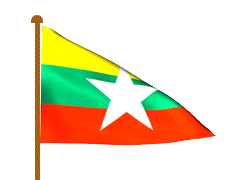








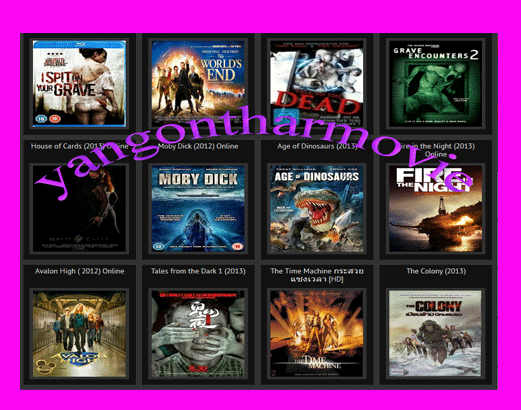


0 comments: