1. Log in to you blog > Design > Edit html > Expand widget template.
2. (Crtl + F) သံုးျပီး <div id='ArchiveList'> ဒီကုဒ္ကိုရွာပါ။
3. <div id='ArchiveList'> ဒီဟာေတြ႔ျပီဆိုရင္ သူ႔အေပၚမွာ <div class='widget-content'>
ေတြ႔လိမ့္မယ္။ ေအာက္ကပံုကိုၾကည့္ပါ။
4. အေပၚပံုမွာျပထားပါတယ္ဒီမွာစာတန္းအနီနဲ႔ေရးထားတဲ့ <div class='widget-content'> ဒီကုဒ္
ေနရာမွာ ေအာက္ကစာတန္းကိုေျပာင္းထည့္လိုက္ပါ။
<div class='widget-content' style='overflow:auto; height:200px'>
5. အရင္ preview ၾကည့္လိုက္ပါ။ ဟုတ္ျပီဆိုရင္ Save လုပ္ပါ။
Tips : height:200px ေနရာမွာ ၾကိဳက္သေလာက္ထည့္ပါ။ ဘယ္ေလာက္ထားခ်င္ေပါ့။
ရန္ကုန္သား(နည္းပညာျမိဳ႕ေတာ္)
 Call Yangonthar Phone Number: 083-111-8534(thai)
Call Yangonthar Phone Number: 083-111-8534(thai)









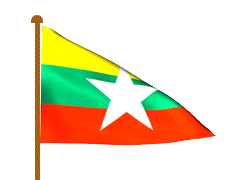








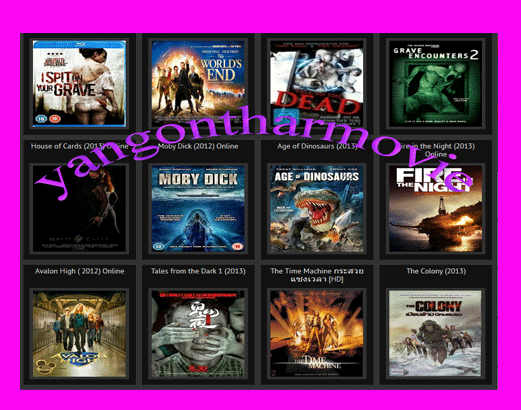


0 comments: